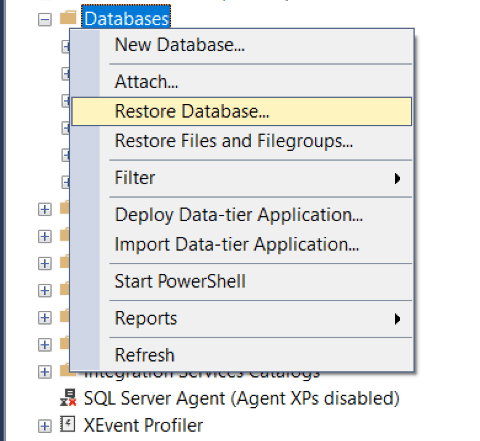Restore database from device doesn't work in SQL Management Studio
Daniel Plomp
October 13th, 2021
Recently I was running into some strange behaviour of Microsoft SQL Management Studio 2018. I was going to restore a simple SQL database from a backup file, using the Restore Database Wizard. Something I've done dozens of times without any problems.
This time the wizard stopped responding and never continued to work again.
So the thing I tried to achieve was:
Start SSMS
Select Tasks -> Restore Database
Select From Device
Click the Browse button
At this point SSMS stopped responding and I couldn't continue.
Solution / Workaround
It seems that this behaviour only occurs when you do this from a specific database node. If you access the wizard from the Databases node, it works without a problem!